Miui-CAF V.8 Redmi Note 3 Pro
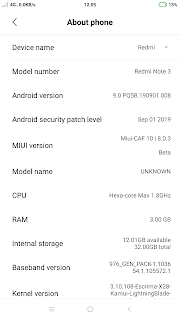
Assalamu alaikum wr wb Changelog: -Added QS tile reboot UI (Use this if Fingerprint Scanner Stoping Working) thnks to atharv -Added UI & Settings Style -Added New Weather Style -Added Feedback -Added Multitasking Speed -Fixed Pubg When Login Recompile Resourch -Fixed Sound Recorder -Change Theme Manger To Stable Version -Change Fonts To Default -Change Gboard to Xboard -Use Escrima X28 SS Review https://youtu.be/Wjg_WCnlvI8 Link ROM If need: Theme Manager Transparent (install apk manually / push to system) Thanks Wassalam


